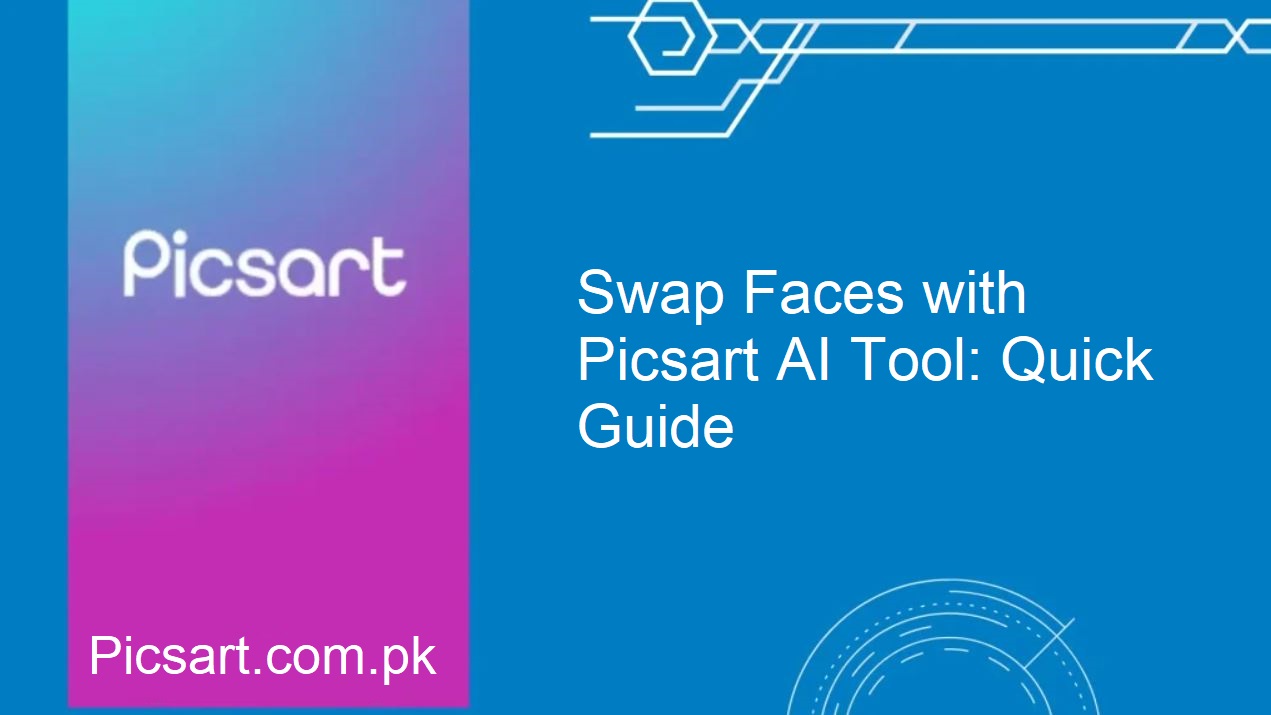Face swapping is now one of the most effective methods for enjoying image manipulation.
With the Picsart AI Face Swap feature, you don’t have to be a pro. This advanced tool, now made possible by the Picsart Mod APK 2025, allows you to swap faces in seconds. It is intelligent, quick, and produces results that appear extremely realistic.
What is the Picsart AI Face Swap Tool?
The AI Face Swap Tool in Picsart is an intelligent feature based on AI. It helps you exchange one person’s face with another in just a few taps. The tool studies every aspect of the face, including the eyes, nose, mouth, lighting, and angle, to ensure that the final picture appears as if it weren’t edited at all.
Why Use Picsart for Face Swapping?
There are so many reasons to experiment with face swapping using Picsart. Some of the most sought-after reasons are as follows:
Creativity and Art
Designers and artists utilize face swaps to push the limits of digital art and test out ideas. Combining facial features allows artists to create new, one-of-a-kind characters and narratives in their work.
Fun and Entertainment
Need to place your face on a movie poster? Or exchange your friend’s face with that celebrity? Picsart’s face swap function is ideal to use when making hilarious memes, videos, and images that will become instant viral sensations.
Education and Learning
Face swaps also come in handy in learning. Teachers can recreate historical personalities or indicate differences in appearance over time. Even in forensic research, face editing may be helpful to age or regress faces in images.
How to Swap Faces with the Picsart AI Face Swap Tool
Following is a step-by-step guide to assist you.
Using Picsart Web Editor
- Launch Picsart Web Editor or access Picsart Quicktools.
- Click on the ‘+ ‘ icon to begin a new project.
- Import the photo that you would like to edit.
- From the left menu, select ‘More Apps’, followed by selecting ‘AI Replace’.
- Use the brush tool to gently outline the face that you would like to replace.
- Choose a face from the recommendations or tell it about the new one.
- Click ‘Generate Image’ to generate the new image.
- Download your picture once completed.
With the Picsart Mobile App
- Open Picsart on your mobile device.
- Press the ‘+’ button to start.
- Select ‘AI Replace’ from the tools tab.
- Upload your image and brush over the face to replace.
- Click or describe the replacing face.
- Press ‘Generate Image’ and then ‘Download’ to save it.
Utilize the AI Replace Tool for More Than Faces
The AI Replace Tool on Picsart is not only for face swapping. You can:
- Insert new objects into your images.
- Modify backgrounds or experiment with new hairstyles.
- Produce ethereal, surreal paintings by combining disparate elements.
- This tool is similar to Photoshop’s Generative Fill but less complicated and ideal for mobile users.
Best Features of the Picsart AI Face Swap Tool
- Auto Face Detection: Detects faces in a flash in any picture.
- AI-Driven Swapping: Renders swaps natural and real.
- Multi-Face Support: Switch multiple faces in a single image.
- Face Alignment: Corrects face angles and positions.
- Blend Modes: Seamless blending between old and new faces.
- Manual Adjustments: Adjust size, opacity, and position.
- Filters and Effects: Personalize your images after swapping.
- Easy Sharing: Save and share your artwork in just one tap.
Final Thoughts
The Picsart AI Face Swap Tool is also among the most entertaining and innovative tools of 2025. You can unlock all features and experience limitless creativity using the Picsart Mod APK.